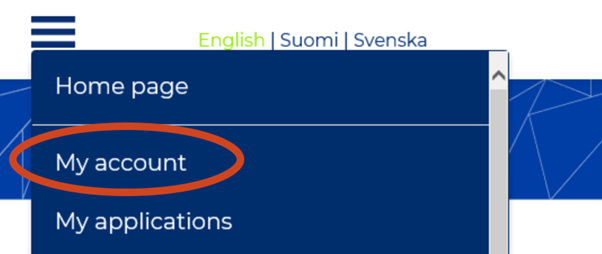Identification and strong identification in Enter Finland
Identification means proving your identity. Using strong identification means that you prove your identity online with your online banking credentials, citizen certificate or mobile certificate.
When you apply for a first residence permit, you must always visit a Finnish embassy or consulate abroad to prove your identity in person. Read more on the page Handling your matters at a Finnish mission. If you are in Finland and apply for your first permit, you must visit a service point of the Finnish Immigration Service to prove your identity.
When is a visit at a service point not required?
A visit to a service point of the Finnish Immigration Service is not always required if you use online banking credentials or other form of strong identification in Enter Finland when you apply for
- an extended permit;
- a new residence permit card;
- a new residence card; or
- Finnish citizenship.
- If you apply for citizenship for your children as well, you and your children will need to visit a service point to prove your identities.
In addition to using strong identification, you need to:
- pay the processing fee in Enter Finland;
- add to your application the photograph retrieval code for your digital passport photo;
- The photograph retrieval code is not needed if you apply for Finnish citizenship.
After you have submitted your application, Enter Finland will tell you whether you need to visit a service point or not.
Remember to apply for an extended permit before your current residence permit expires. Sometimes you will have to visit a service point even if you used strong identification.
Read frequently asked questions on strong identification.
This is what you should do:
- You are using strong identification when you log in to the service using online banking credentials, mobile certificate or citizen certificate.
- If you have previously used your email address to log in, update the login method for your account:
- In the main menu, select ‘My Account’.
- Click the button ‘Change now’ to get to the Suomi.fi login page. As your login method, you can select online banking credentials, for example.
- After you have logged in to the service using strong identification, your account is upgraded to an account that uses strong identification. From now on, when you log in to your Enter Finland account you must always use the strong identification method you selected (for instance, your online banking credentials).
- Please note that if submit your application before you start using strong identification, you cannot avoid visiting a service point.
- Remember to enter the retrieval code before submitting the application.
- If you fail to add the retrieval code or if you add it only after submitting the application, you will have to visit a service point to prove your identity.
- If you apply for citizenship, you do not need to attach a photograph retrieval code.
- More information on how to attach your passport photo.

- If you do not pay the fee for your application on Enter Finland, you must visit a service point to prove your identity.

If you do not need to visit a service point, Enter Finland will show you the following message:
"You do not need to visit a service point
Congratulations, your application is now pending! You do not need to visit a Finnish Immigration Service service point, because we already have all necessary information. If we need more information from you while the application is being processed, we will contact you. The service point you chose is stated below. If you have already booked an appointment at a Finnish Immigration Service service point, cancel it in the appointment system. Instructions on how to cancel an appointment can be found at migri.fi/ajanvaraus.
(your selected service point)"
If you do need to visit a service point, Enter Finland will show you the following message:
"Visit your service point
You need to visit a Finnish Immigration Service service point within three months to verify your identity. At the same visit, you will show the official the original versions of the attachments to your application. You can find more detailed information on what you need to bring with you on the page Visiting a service point.
Book an appointment in our online service. You can book an appointment at any service point. You can find instructions on the page How to book an appointment.
Here are the most common reasons for having to visit a service point even if you used strong identification.
The service point you selected in the application is:
x"
The most common reasons for having to visit a service point even when you are using strong identification:
- You have not added the retrieval code for your digital passport photo to your application before submitting the application.
- You did not pay the processing fee for the application in Enter Finland.
- You are under 18 years of age.
- More than 5 years have passed since the last time you were fingerprinted.
- Your residence permit has expired for over 60 days ago.
- You have not shown a passport issued by your home country to the Finnish Immigration Service or the police.
- The entry ban imposed on you by Finland is still in force.
- You are applying for a permanent residence permit.
- You are applying for citizenship for yourself and for your children.
Enter Finland will tell you whether you need to visit a service point or not
"You do not need to visit a service point
Congratulations, your application is now pending! You do not need to visit a Finnish Immigration Service service point, because we already have all necessary information. If we need more information from you while the application is being processed, we will contact you. The service point you chose is stated below. If you have already booked an appointment at a Finnish Immigration Service service point, cancel it in the appointment system. Instructions on how to cancel an appointment can be found at migri.fi/ajanvaraus.
(your selected service point)"
"Visit your service point
You need to visit a Finnish Immigration Service service point within three months to verify your identity. At the same visit, you will show the official the original versions of the attachments to your application. You can find more detailed information on what you need to bring with you on the page Visiting a service point.
Book an appointment in our online service. You can book an appointment at any service point. You can find instructions on the page How to book an appointment.
Here are the most common reasons for having to visit a service point even if you used strong identification.
The service point you selected in the application is:
x"
How to upgrade your Enter Finland account into an account that uses strong identification
You cannot avoid visiting a service point if you only log in to Enter Finland with your email and password.
Upgrade your account into an account with strong identification before you submit your application. If you submitted your application before updating your account, you will unfortunately have to visit a service point.
Factors to take into account when you apply for a new residence permit card or residence card in Enter Finland:
- Your card will expire soon.
- Your card is lost or stolen.
- Your card is so worn out that the information on it is unreadable.
- You have a residence permit sticker on your passport and your passport is about to expire.
To avoid visiting a service point, you must
- log in to your Enter Finland account using your online banking credentials, mobile certificate or citizen certificate
- add to your application the photograph retrieval code for your digital passport photo, and
- pay for the application.
See more detailed instructions on how to avoid visiting a service point.
A visit to a service point is always required if
- you are renewing your card due to changes in your name.
- You can fill in the application form in Enter Finland in advance
Also a child under 18 of age can avoid having to visit a service point if the child applies for an extended permit from a parent’s or guardian’s Enter Finland account and the parent or guardian uses strong identification
- Use strong identification to log in to the online service Enter Finland, and fill in your application.
- You are using strong identification if you log in to your Enter Finland account with your Finnish online banking credentials, for example.
- Remember to attach the retrieval code for your digital passport photo to your application, and to pay the processing fee in Enter Finland.
- Send the application. After you have sent the application, Enter Finland will tell you whether or not you need to visit a service point.
- Use strong identification when you log in to the e-service Enter Finland and fill in the application.
- Remember to attach the retrieval code for the child’s digital passport photo to the application, and to pay the processing fee in Enter Finland.
- Mention the child’s customer number in the child’s application.
- After you have sent the application, Enter Finland will tell you whether or not your child needs to visit a service point.
Also a child under 18 years of age can avoid having to visit a service point if the child applies for a new residence permit card or a new residence card from a parent’s or guardian’s Enter Finland account and the parent or guardian uses strong identification
- Use strong identification to log in to the online service Enter Finland, and fill in the application.
- You are using strong identification if you log in to your Enter Finland account with your Finnish online banking credentials, for example.
- Remember to attach the retrieval code for the child’s digital passport photo to the application, and to pay the processing fee in Enter Finland.
- Mention the child’s customer number in the child’s application.
- After you have sent the application, Enter Finland will tell you whether or not your child needs to visit a service point.