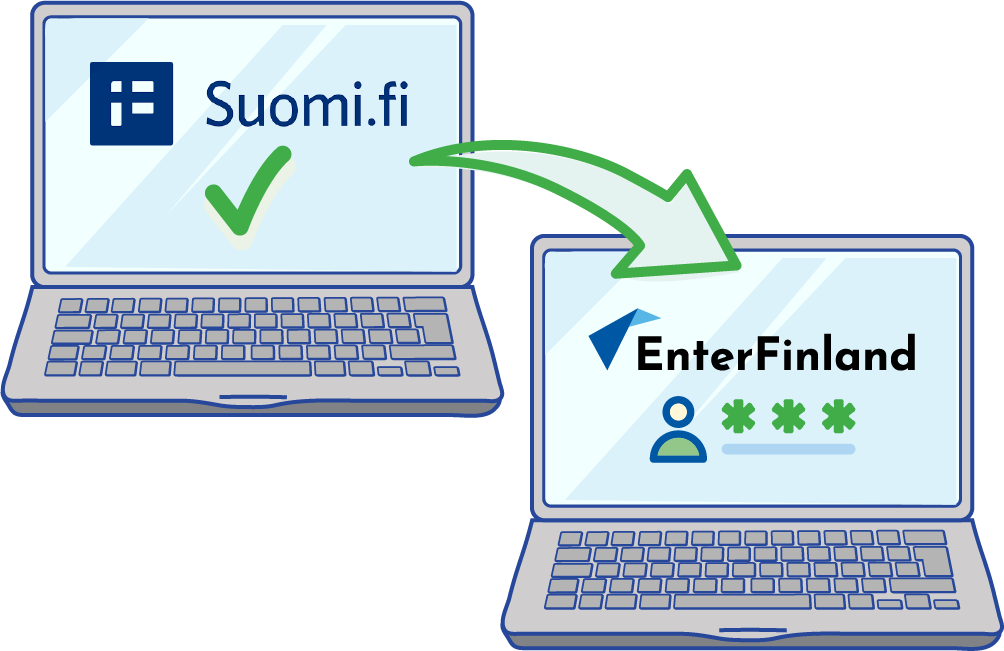Enter Finland for Employers
If your employee applies for a residence permit online, you can to supplement the application with information about the employment and your company in the Enter Finland for Employers service. You can also pay for the application on behalf of the employee. You can follow the processing of the employee’s application in Enter Finland without the need to queue for our telephone service.
To make sure that you have the right to handle matters online for your company, we use the service Suomi.fi e-Authorizations (suomi.fi).
Our video about Enter Finland for Employers (youtube.com) includes instructions on how to create a user account in Enter Finland for Employers, how to fill in terms of employment, how to submit an employee announcement, how to apply for employer certification and how to follow the processing of applications.
How to use the Enter Finland for Employers service
This is what you should do:
See Who can use Enter Finland for Employers to represent a company? to see if your role allows you to use Enter Finland or if you need to request a mandate.
You may also authorise a person or company to manage matters on your behalf. Authorise someone else to use Enter Finland on your behalf at the address Suomi.fi under ‘e-Authorizations’ as follows:
- Log in to the Suomi.fi service.
- Under ‘Select your role’, select ‘Act on behalf of a company or organisation’.
- Go to ‘e-Authorizations’.
- Select ‘Grant mandates ’ in the menu. Select ‘Mandate for transactions ’ as mandate type.
- State the person to whom you want to grant a mandate.
- Search and select ‘Work-based immigration’ as the mandate to be given.
- Fill in any required information, such as the period of validity of the mandate you are granting.
The use of Enter Finland for Employers requires that you are able to use Suomi.fi e-Authorizations. Otherwise, you will not be able to use Enter Finland. If you cannot use Enter Finland, you need to supplement your employee’s application by filling in the paper form Terms of employment (pdf). The employee should then attach the form to the residence permit application.
- The employee can give the permission in Enter Finland in the section ‘Employment details’ when he or she fills in the residence permit application.
- The employee must enter your Business ID in his or her application. The Business ID helps to link your company to the employee’s application.
- You can supplement the employee’s application as soon as the employee has submitted the application in Enter Finland.
Fill in the terms of employment on the first page of the application in section ‘Terms of employment’. If you fill in the terms of employment in Enter Finland, you do not need to submit the ’Terms of employment’ paper form or the form TY6_plus (seasonal work).
- If you are employing several workers, you can fill in the terms of employment in one go for all employees working under the same terms and conditions in section ‘Submit terms of employment for several employees at a time’.

Info video Terms of employment as part of the application process (youtube.com).
- If you are employing more than one worker, remember to attach the documents separately to each employee’s application.
- If your employee has already paid the application, you will not see the payment window in your account.
- You can pay the processing fee for more than one application at a time.
- If your employees use the fast track service, you cannot pay for their applications in Enter Finland
- You will get a notification by email and text message that a request for additional information has arrived in Enter Finland.

- You will be able to see in Enter Finland when a decision has been made on the application.
- The part of the decision that you have the right to appeal against will be served on you. The decision issued by the Finnish Immigration Service will be sent to the employer only if the application has been rejected for reasons related to the employer.
Who can use Enter Finland for Employers to represent a company?
We are using the e-Authorizations service on the Suomi.fi website (suomi.fi) to ensure that users of Enter Finland for Employers have the right to act on behalf of their companies.
If you wish to act on behalf of a company, we will verify that you have the right to do so. This will be done by using the Suomi.fi authorisations, performing a check in the Trade Register, the Business Information System, the Register of Associations or in the mandate register of Suomi.fi e-Authorizations.
You may use Enter Finland for Employers on behalf of your company if your role is one of the following:
- managing director
- substitute for the managing director
- auditor
- key audit partner
- additional auditor
- self-employed person
- liquidator
- manager of a limited liability housing company (‘isännöitsijä’)
- manager bearing the primary responsibility for management of a limited liability housing company (‘päävastuullinen isännöitsijä’)
- partner in a general partnership or limited partnership (‘yhtiömies’)
- chairperson of the board of directors in a limited liability company
- member of the board of directors in a limited liability company
- person with the right to sign for the company individually.
If your role does not automatically entitle you to represent the company, you must apply for a mandate on Suomi.fi to act on behalf of the company. Once a representative of your company has granted you the mandate ‘work-based immigration’, you can start using Enter Finland for Employers. With this mandate, you can act on behalf of the company when the company needs to submit information about a foreign employee’s residence permit application or about employment supervision matters.
The mandate can be requested and granted on the Suomi.fi website on the page Grant and request authorisations.
Acting on behalf of a company is not possible in the following cases:
- If a right to represent the company without a personal identity code has been entered in the Trade Register for the person acting on behalf of the company.
- If the company’s status according to the Trade Register is either bankrupt, undergoing restructuring proceedings, or in liquidation.
- If the status of the person acting on behalf of the company is other than ‘normal’ according to the Trade Register.
See Acting on behalf of an organisation (suomi.fi) to find out more about acting on behalf of a company and when it might not be possible.
Employee announcement
You must submit an employee announcement if you hire a person who comes from outside the EU/EEA countries and who already has a valid residence permit and the right to work or is working in Finland without a residence permit for a maximum of 90 days. For more information, see the page Working without a residence permit.
If your employee is now applying for a residence permit, and you have already added or will add the terms of employment in the employee’s application, you do not need to submit an employee announcement.
For more information, see the page Employer’s role and obligations.
If you cannot use Enter Finland for Employers, use the form Employee announcement (pdf).
How to submit an employee announcement?
- Create an account or log in to your existing account in Enter Finland for Employers.
- You will find the employee announcement form on the right-hand side of the start page of your account.
Include the following information in the announcement:
- a copy of the employee’s passport or residence permit card
- details of the employee
- details of the employer
- information on the duration of the employment relationship
- information on salary
- information on the applicable collective agreement.
Select ‘Framework agreement’ if the employee is doing temporary agency work or on-demand work. When you have selected this option, you do not need to inform us separately of the fixed-term contracts made under the framework agreement.
Submitted employee announcements will remain in your account for 30 days.
Announcement about end of employment
You must submit an announcement about end of employment if the employment relationship of an employee who is not an EU/EEA citizen ends before his or her work-based residence permit expires. The obligation only concerns employers of persons who hold a work-based residence permit.
The employer must submit the announcement within 14 days of the day when the employee was supposed to start working but did not start. An announcement must be submitted also if the employment relationship has ended for some other reason or if the employee has stopped working for some other reason. Employers who do not submit an announcement about end of employment may be fined.
For more information, see the page Employer’s role and obligations.
If you cannot use Enter Finland for Employers, use the form Announcement about end of employment (pdf).
- Create an account or log in to your existing account in Enter Finland for Employers.
- Find the employee announcement form on the right-hand side of the start page of your account.
- Fill in the employee’s details.
- Fill in the employer’s details.
- State the employment end date. You can state a reason or select ‘I would rather not answer’.
- Scenario 1: You hire an employee who is not an EU/EEA citizen to work for you in an employment relationship that is valid until further notice but the employee resigns.
- Scenario 2: You find an employee who is not an EU/EEA citizen but is already in Finland and holds a residence permit for a specialist. You hire the employee to work for you in a fixed-term employment relationship.
- Scenario 3: Employer A hires a person who is not an EU/EEA citizen and submits the terms of employment as part of the employee's application process when the employee applies for a work-based residence permit. If the employment relationship with employer B ends, employer B needs to submit an announcement about end of employment.
- Scenario 1: You hire an employee who is not an EU/EEA citizen to work for you in a fixed-term employment relationship and state the duration of the employment relationship in the residence permit application. The employee is granted a residence permit for the duration of the employment relationship. The work ends on the day that you have stated in the terms of employment and at the same time as the employee’s residence permit expires. You do not need to submit an announcement about end of employment because the employment relationship ends on the same day as the work-based residence permit expires.
- Scenario 2: You hire an employee who is not an EU/EEA citizen but who holds a residence permit for a specialist. You lay off the employee temporarily. You do not need to submit an announcement about end of employment because the employment relationship is still valid during the temporary lay-off.
- Scenario 3: You hire an employee who is not an EU/EEA citizen but who is in Finland already and holds a residence permit on the basis of studies to work for you in a fixed-term employment relationship for the summer. The employee resigns mid-contract. You do not need to submit an announcement about end of employment because the employee’s residence permit is not a work-based residence permit.